Blog
You can become a superhero of automation and development by learning and practicing. This is our blog from our learnings and practice.
We are consultants and trainers in Cloud Foundry, devops automation and continous delivery. We have the best jobs in the world helping you have the best job in the world.

When the time on BOSH director and CF VMs such as cells are off, it may throw off some of your applications with unusual or unexpected errors. One cause of time drift can occur when you update the NTP servers on your BOSH director without recreating the CF VMs that are already deployed. If you
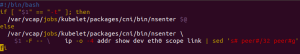
Part Two: Approaching the problem without rewriting existing code Welcome back to the second part of SILK for CFCR. If you just stumbled upon this, it might be a good idea to check out the first blog-post explaining the project. For you TL;DR; kind of people: Here is the ci, here are the wrappers, and

BOSH is great, yaml is even greater, but sometimes you have to explain its magic in a more universal language. That’s why we created a small project to generate UML like diagrams from bosh deployment manifests. Let’s use it to generate a diagram for cf-deployment: Prerequisites Please make sure the following tools are installed: spruce

Part One: Building bridges in the cloud Image Source: https://www.pexels.com/photo/bridge-clouds-nature-outdoors-584315 It started at the CF Summit Basel Hackathon in 2018 and the result is above screencast. What did you just look at? Let’s start with explaining what stack we’re using and what is happening before explaining in depth what we see in the Terminals. The

So once in a while I need to debug whether BOSH is wired up correctly to spin vms and I need a quick deployment manifest that isn’t 4k+ lines long. This is what I use assuming a cloud-config with `defaults` defined: name: emptyvm stemcells: – alias: default os: ubuntu-xenial version: latest releases: [] update: canaries:
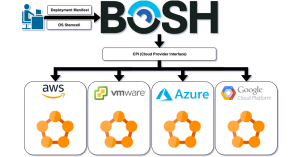
Getting Started Currently, if you are interested in deploying Service Fabric on standalone linux clusters, you’ll need to create your own instance, install all of the packages and dependencies, configure the cluster appropriately via the xml spec, and run a few scripts. After all that, you’ll have a standalone cluster running on one physical instance.
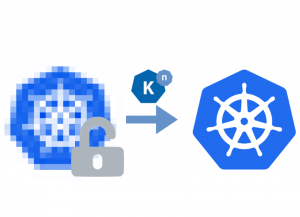
This is the sixth in a collection of articles as I explore serverless software development atop Kubernetes with Google/Pivotal Knative. The full set of articles are: Deploying 12-factor apps to Knative Building and deploying applications to Knative Adding public traffic to Knative on Google Kubernetes Engine Adding a custom hostname domain for Knative services Build
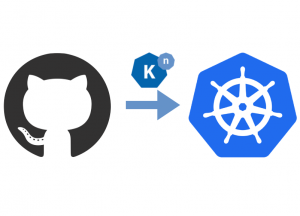
Serverless computing atop Kubernetes got a whole lot easier and better with Knative from Google and Pivotal. We’ve written a collection of articles that walk you through the basics of installing and using Knative to deploy your cloud native/serverless applications into your Kubernetes cluster, to set up custom domains, and route traffic. Deploying 12-factor apps
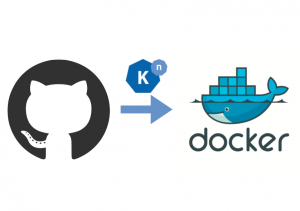
This is the fifth in a collection of articles as I figure out what’s what with Knative for Kubernetes. The full set of articles are: Deploying 12-factor apps to Knative Building and deploying applications to Knative Adding public traffic to Knative on Google Kubernetes Engine Adding a custom hostname domain for Knative services Build Docker