Developing against BOSH, UAA, CredHub, and Concourse has never been easier, with the new Docker Desktop for macOS support of BUCC (introduced in version 0.7.1).
If you have not already, get Docker Desktop (tested with 2.0.0.3) here.
Make sure to allocate enough memory (tested with 8GB) to the Docker Desktop VM:
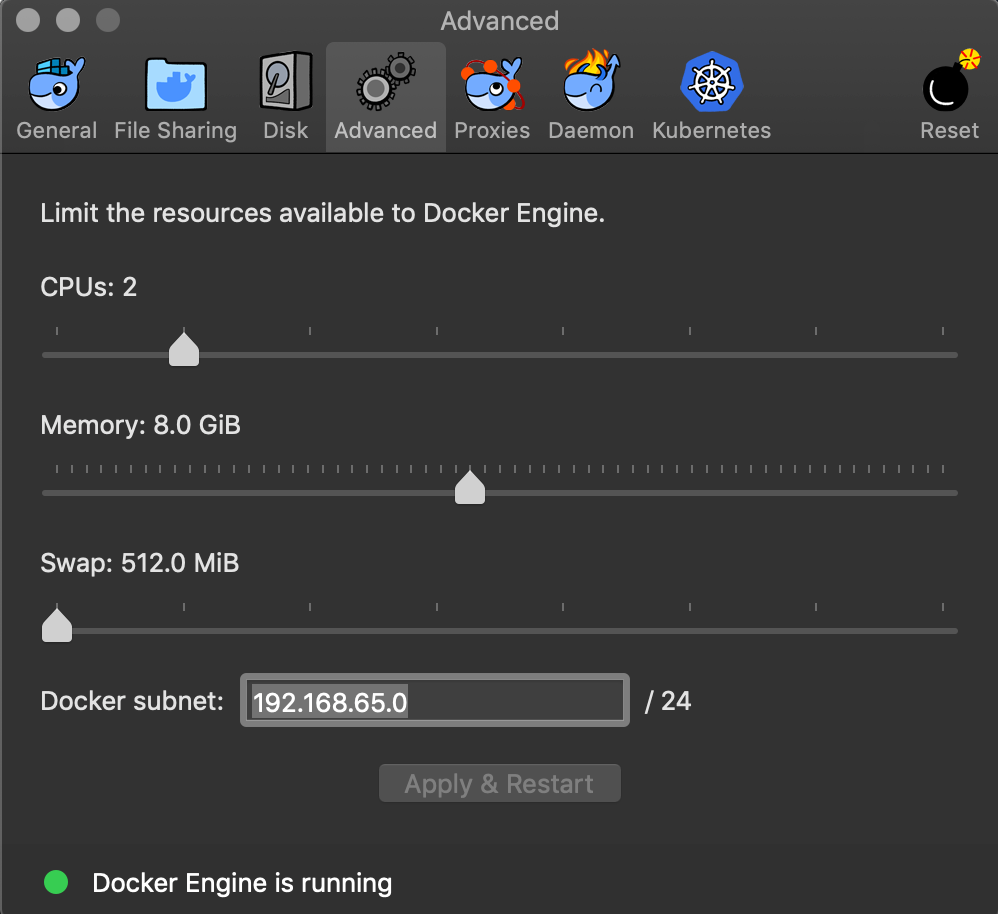
Now let’s deploy BUCC:
git clone https://github.com/starkandwayne/bucc; cd bucc./bin/bucc up --cpi docker-desktop --lite
eval "$(./bin/bucc env)"That’s it, you can now start using for example Concourse by running:
bucc infoWhen you are done, the environment can removed with bucc down --clean