OpenCV is a fast computer vision and deep learning library. We’re excited to make OpenCV available to every Cloud Foundry application through a new buildpack: https://github.com/cloudfoundry-community/opencv-buildpack
What can OpenCV do? Firstly, it can determine that the author is human.
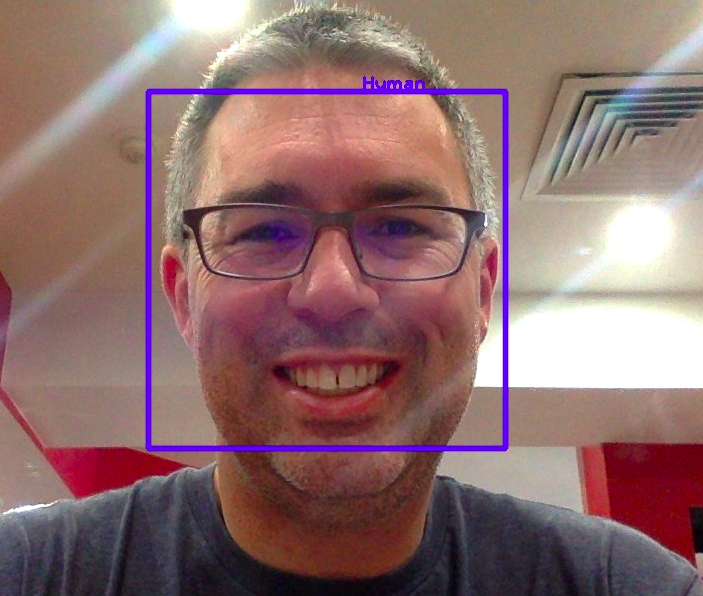
And it does other things too. I first used it on a tiny RaspberryPi with a camera. Each frame is piped into OpenCV for processing. YouTube is filled with interesting examples.
Bringing OpenCV to Cloud Foundry will open up a huge range of possibilities. Of course, you cannot connect a camera directly to your Cloud Foundry-hosted web app; so you’ll be pushing images into your app via HTTP upload, a popping them off a queue, or the application could be pulling them from another source.
The follow language libraries support OpenCV 3+ of which I’m aware:
- Python https://pypi.python.org/pypi/opencv-python
- Golang https://gocv.io
- Java http://opencv-java-tutorials.readthedocs.io/en/latest/
The buildpack repository includes a sample Python app https://github.com/cloudfoundry-community/opencv-buildpack/tree/master/fixtures/py-sample which is used as the example in the README.
To add OpenCV to any application, use the new cf v3-push command and pass the repo URL as the first buildpack. The last buildpack in the list must be primary buildpack that will run your application:
git clone https://github.com/cloudfoundry-community/opencv-buildpack
cd opencv-buildpack
cf v3-push py-sample-app-with-opencv -p fixtures/py-sample \
-b https://github.com/cloudfoundry-community/opencv-buildpack \
-b python_buildpack
If your language has bindings for OpenCV 2 only, let me know in the issues and I’ll look to add OpenCV 2.
The recent CF Summit EU 2017 in Basel Switzerland had a range of talks on multi-buildpacks, which was the genesis of my excitement which lead to this OpenCV buildpack. Please watch Keaty Gross at her keynote, or her talk, or from Topher Bullock’s talk.